MIS-AMS - SQLactiveH (CRM & Repairs) - Exchange process
Keyfax exchange process with MIS-AMS SQL ActiveH CRM & Repairs.
The MIS-AMS SQL ActiveH Repairs and CRM applications have integration code to support the Keyfax ActiveX control.
The basic principles utilised in the exchange process are as follows:
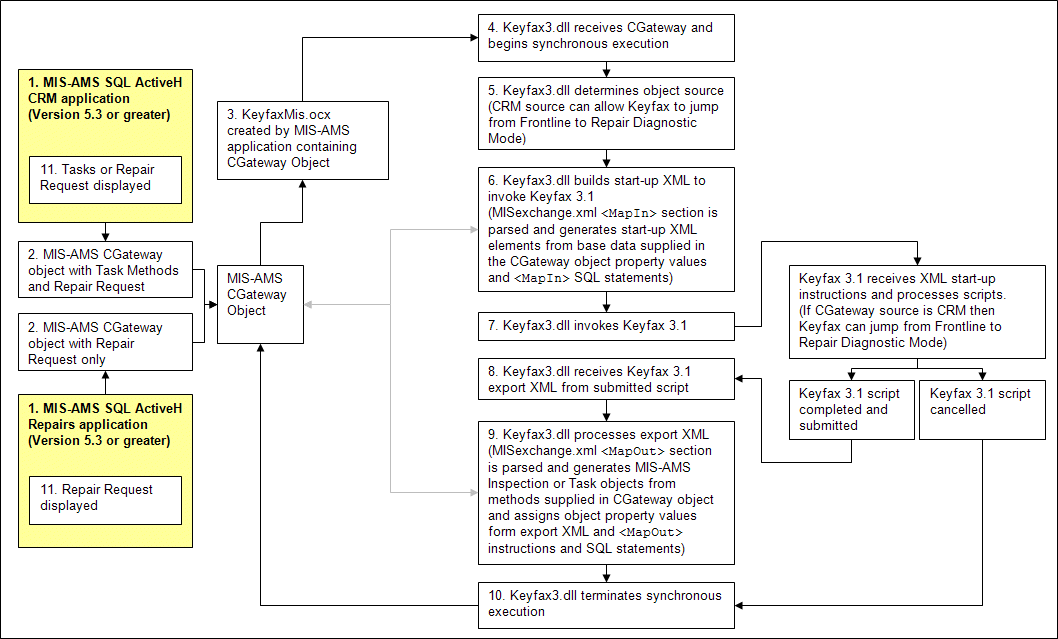
The numbered steps above are explained in more detail below:
- The MIS-AMS SQL ActiveH application receives a call from a tenant or caller.
- The MIS-AMS SQL ActiveH application generates a 'CGateway' object which holds a 'Repair Request' and methods to create Inspections, Tasks and associated MIS-AMS CRM objects.
- The MIS-AMS SQL ActiveH application initiates a Keyfax request by creating an instance of the Keyfax ActiveX control (KeyfaxMIS.ocx) and passing it the 'CGateway' object to it.
- The Keyfax ActiveX control (KeyfaxMIS.ocx) in turn passes this object to the Keyfax3.dll for processing Keyfax start-up requirement. This begins the synchronous execution of Keyfax, which prevents the user from returning to the MIS-AMS SQL ActiveH application until the Keyfax script is completed or cancelled.
- The Keyfax ActiveX control determines the CGateway objects source. If from the MIS-AMS SQL ActiveH CRM, then Keyfax will allow Frontline scripts to jump to Repair Diagnostic scripts.
- MIS-AMS provide permissions for the Keyfax3.dll to access their SQL ActiveH database, and include an OLEDB connection string within their 'CGateway' object for the Keyfax3.dll to lookup specific information required in the exchange process. Keyfax3.dll interrogates the CGateway object (using the MISexchange.xml<MapIn><MISRequest> instructions) to generate the initial startup commands.
- Keyfax is then launched (in Repairs Diagnostic or Frontline mode) within a window encapsulated in the Keyfax3.dll.
- Upon completion of a Keyfax script, an export XML packet is generated. This is enriched with additional instructions for use by Keyfax3.dll to pass back to the MIS-AMS SQL ActiveH application OCX a 'CGateway' object.
- The Keyfax3.dll uses the <MapOut><MISTask> instructions from the MISexchange.xml file to generate MIS-AMS Task objects and assign their properties.
- Once all the <MapOut><MISTask> instructions are completed, the Keyfax3.dll ends the synchronous process and passes back focus to the MIS-AMS SQL ActiveH application.
- The MIS-AMS SQL ActiveH application displays the resulting repair or tasks from Keyfax.