Keyfax - Client - Results (with task)
Results screen with generated task item
This results screen is displayed at the end of each script and displays data to return. In this case for a Repairs diagnostic damp fault - which has a task to generate a letter with condensation advice:
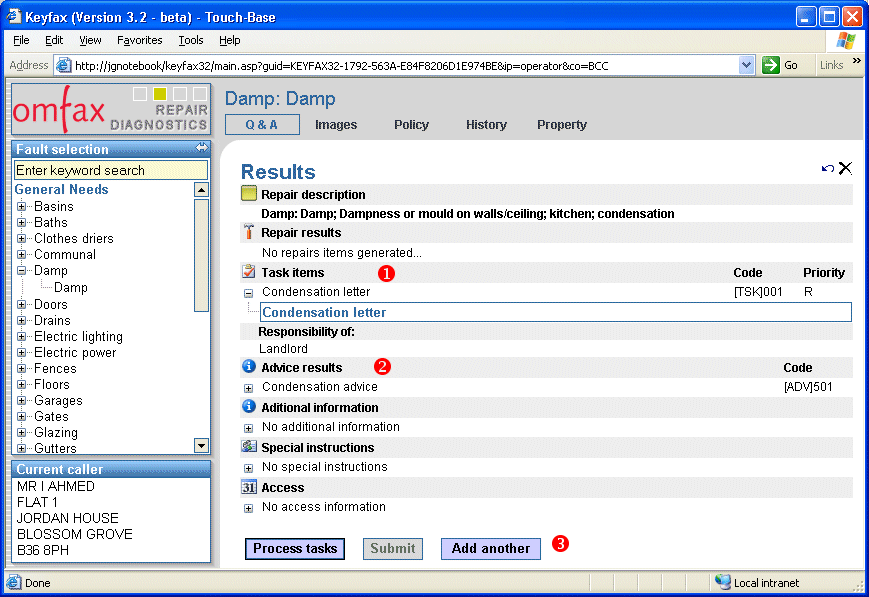
The numbered elements above are described below:
- Task items :
A list of all tasks generated from FL / RD scripts, with associated priority.
If the + icon is clicked next to each item, the full task description is displayed - the first is always displayed by default. - Advice results:
A list of all messages displayed during FL / RD scripts.
If the + icon is clicked next to each item, the message is displayed - messages using database or XML look-up data are not listed.
Note: This item can be disabled for all users via configuration. - Process tasks / Submit / Add another buttons:
If tasks are configured to be processed within FL / RD, the 'Submit' button will be disabled and an additional 'Process tasks' button will be displayed. This will allow the operative to process any letter printing or sending email tasks before returning to the host application.