Keyfax - Client - Script selection
Script selection screen
This screen is displayed once Category is selected from the tree. In this case for a Repairs diagnostic basin category:
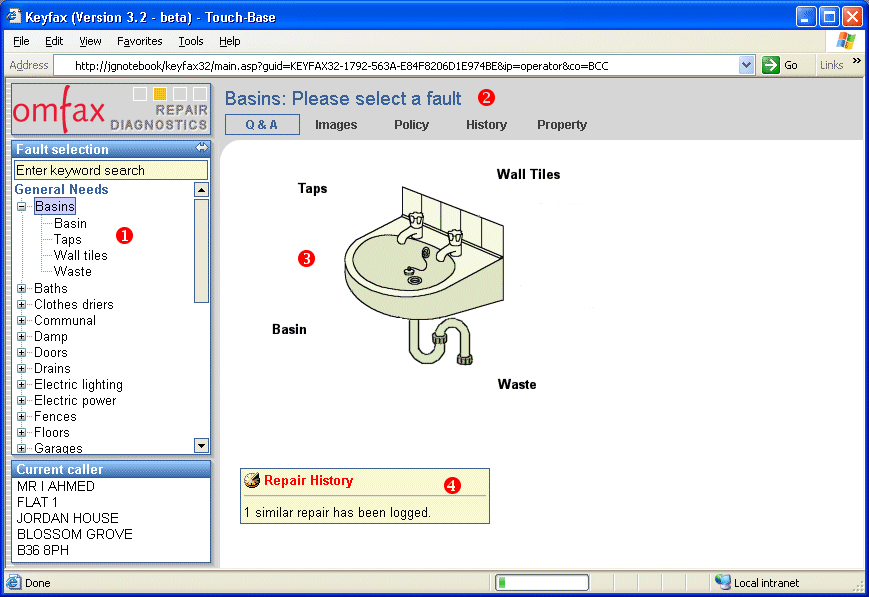
The numbered elements above are described below:
- Script selection 'tree':
When a category is clicked it will be high lit with a blue box and display a category 'hotspot' image (RD only) with links to available scripts. In addition, a list of ALL the available scripts is displayed below the category in the tree if the + icon is clicked.
Note: The tree list may contain scripts which do NOT have category image 'hotspot' links. - Script description :
When a category is selected, depending on the mode, the script description will prompt to select a fault or enquiry script. - Category 'hotspot' image:
When a category is selected a hotspot image may be displayed (RD only). This will have links to fault scripts specific to the selected category. If no image is available a simple list of fault or enquiry scripts are displayed in the main dialog area for selection. - Repair History alert :
If repairs history is available and configured (RD only) an alert will fade in displaying the number of previous faults reported under that category. Clicking this alert box will display the repairs history for the current caller/asset in the main dialog area, displaying related repairs as high lit items for drilling into.